iOS Tutorial - Easy and flexible custom fonts in the runtime without so much code !
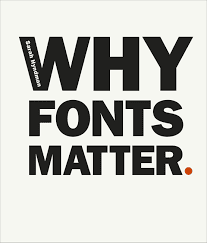
Problem: You may find your app needs custom fonts but in many different ways and a lot of fonts fonts can change the whole user experience of an application even making the user prefer one application to another in android for example : they have a powerful font system you can declare your custom fonts in the xml file and you can even inherit one font from another in This tutorial we gonna make the ios easier to customize even in the story board the final result you will be able to write the name of custom font in interface builder inspector to be applied in the runtime You can type "TSRegularLight_small" in text_style field of a button or label applies to it #1st step: Create the enums to represent your font sizes, fonts and font type(bold, italic etc) enum UIFontSizes : Int { case xSmall = 12 case small = 14 case large = 18 case medium = 16 case xLarge = 22 }

